License Details
We're here to serve you
Our vision at Go Chatter is to serve churches with helpful video content. We know that what church looks like has changed a lot in the last year, and many services have moved online. Here’s a helpful guide to what you’re allowed to do with the video content that can be downloaded for free, and the content that can be made and bought from us. You’ll find some FAQs at the end.
If we’ve missed something, please feel free to email: info@gochattervideos.com
Content Videos
Content videos refer to videos that can be downloaded from www.gochattervideos.com, which aren’t music videos.
You are welcome to use the videos from this site, whether paid or free, in your:
- Offline services, school assemblies or lessons, groups or at events (including youth, kids and midweek groups and events)
- Online services or assemblies that are streamed or pre-recorded
- Online small groups meeting over Zoom or a similar video call platform
For online services, the content video should be part of a complete church service which must be at least 20 minutes long.
Please do not upload the video by itself to your own YouTube Channel, Facebook page or group, or elsewhere on the internet.
Customisable Videos
- Offline services, schools, groups or at events
- Online services or assemblies that are streamed or pre-recorded
- Online small groups meeting over zoom or a similar video call facility
- Social Media
- Any other way you can think of!
The customisable videos are your videos to help you promote events or to use in services.
Unlike Content and Music Lyric videos, we absolutely encourage you to upload the video in its entirety by itself to online social media! You are also welcome to include the video as part of longer online or offline services. It’s your video, created by you – please use it however works best for engaging your community.
Music Lyric Videos
You are welcome to use music lyric videos from this site in your:
- Offline services, schools, groups or at events
- Online services or assemblies that are streamed or pre-recorded
- Online small groups meeting over Zoom or a similar video call facility
For online services, the music lyric video should be part of a complete online church service which must be at least 20 minutes long. The online service should not have more than 60% musical content (e.g. a maximum of 12 minutes of musical content in a 20 minute online service).
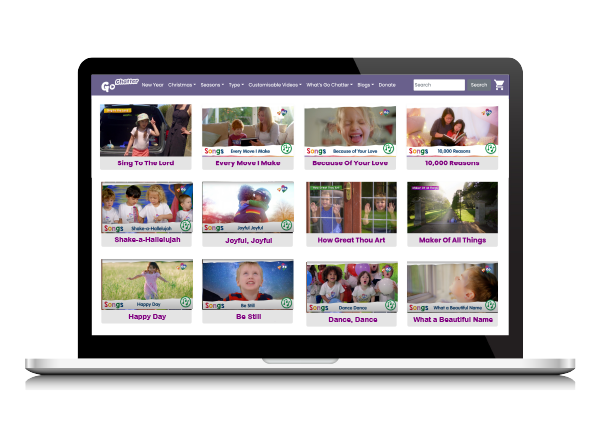
Exceptions are made for online carol services, where the musical content can make up to 80% of the online service (e.g. a maximum of 16 minutes of musical content in a 20 minute online carol service).
For specific songs, please check the individual lyric video pages for what is permitted. The main difference will be whether the song is in the public domain or not.
- For example, this lyric video is to a song that is in the public domain. Therefore, a CCLI license isn’t required to play or stream it.
- However, this lyric video is not in the public domain and the correct CCLI license for your church is required to play or stream it.
Please do not upload a music lyric video by itself to your own YouTube Channel, Facebook page or group, or elsewhere on the internet.
FAQs
You’ll need to download the video to remove the Preview watermark, even if the video is free. Click the yellow download button and you’ll be taken to the checkout. Completing the purchase (the checkout process will recognise if the video is free – don’t worry!) will generate a download link which you can use to download the video. This link will also be emailed to you so you can still download the video if you close your browser. Remember to check your junk mail if you can’t find it!
Yes, this absolutely fits with how we love the videos to be used! This is permissible as a Zoom lesson would count as an online small group meeting over Zoom (or a similar video call platform like Google Classroom, Microsoft Team etc.).
Yes, this absolutely fits with how we love the videos to be used! This is permissible as the majority of time on Zoom will be taken up with the play/presentation or the video is being used as part of an online service, and the video is not being uploaded by itself to the internet.
More questions?
We hope this guide is helpful and explains what you are allowed to do.
If you have a situation that falls outside these boundaries, please get in touch: info@gochattervideos.com