How to top up your wallet
Follow our step-by-step guide to set up your wallet and get your 5% discount when purchasing any product from our website.
STEP 1
If you haven't yet created a Go Chatter account, use the 'Register' link below the login form to enter your details.
If you've already created a Go Chatter account, enter your username and password to login.
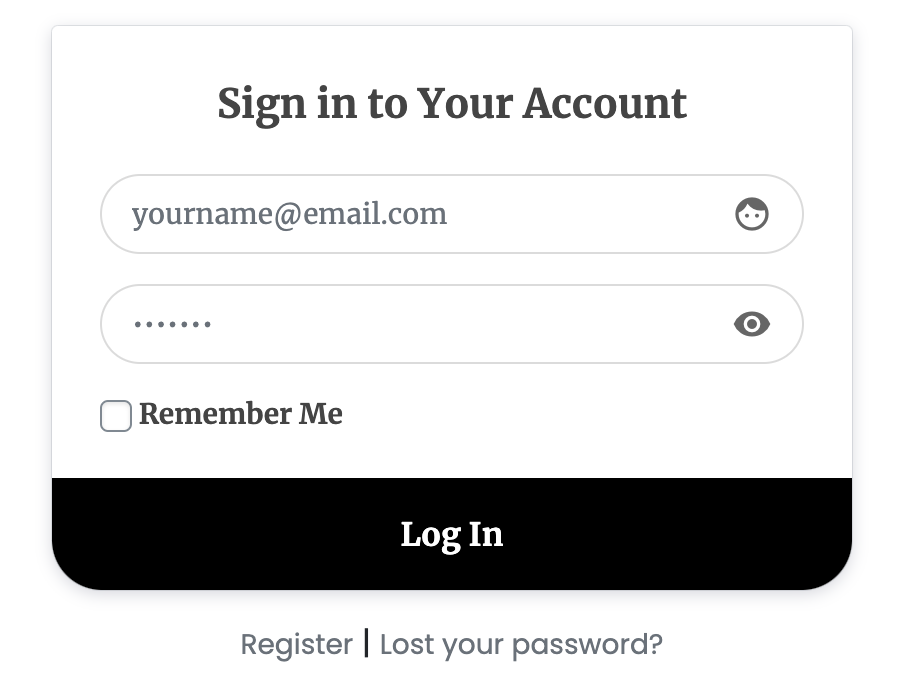
STEP 2
Go to 'My Wallet' at the top of the page.

STEP 3
Check and top up your balance in your wallet.

STEP 4
Enter your details to top up your wallet. You'll only have to do this once, as your wallet will remember your details.
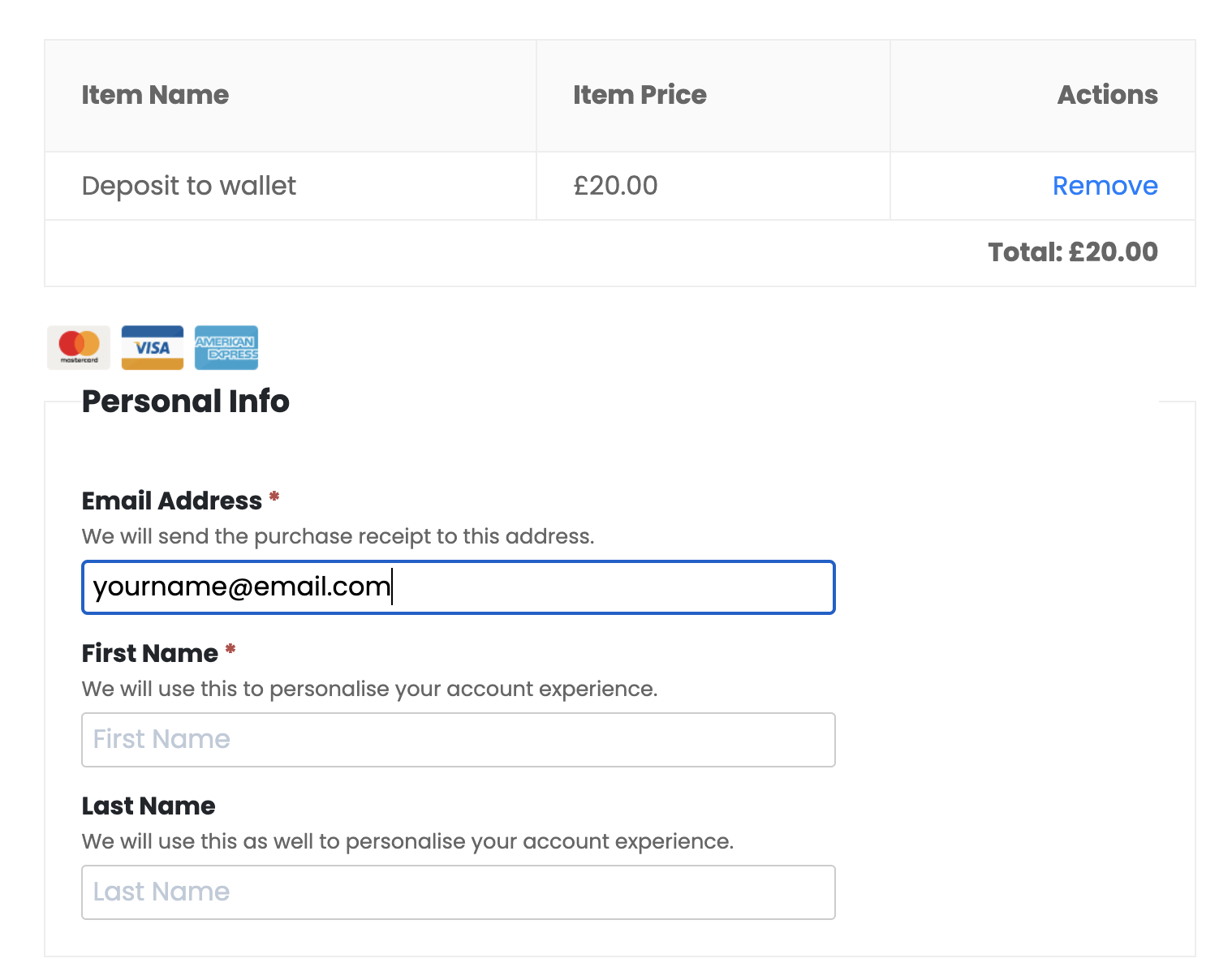
STEP 5
Use the yellow purchase button to buy your product.
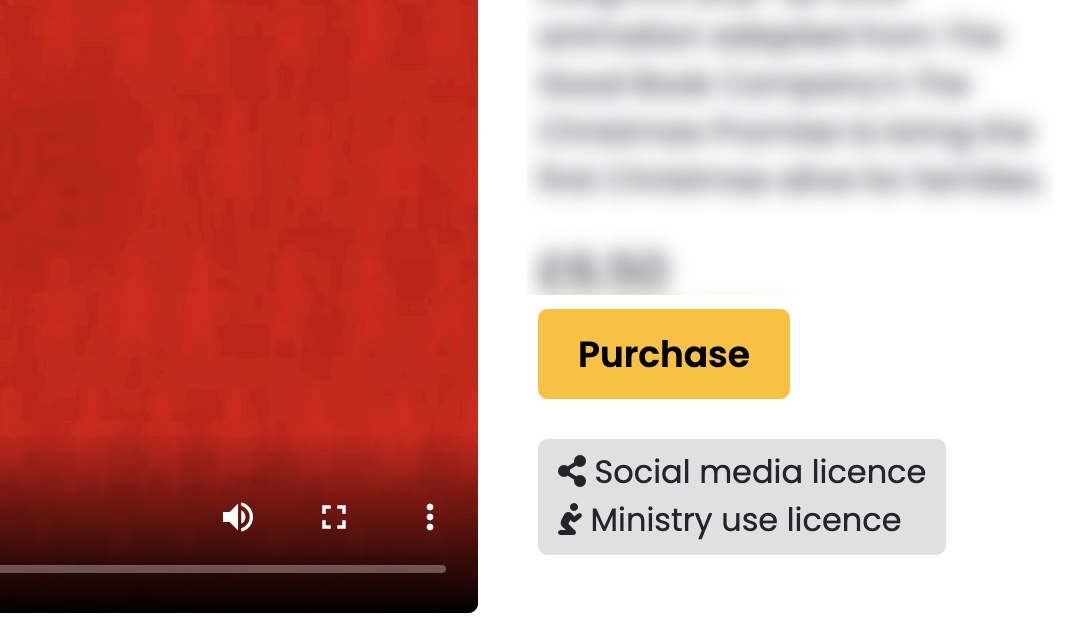
STEP 6
The checkout page will give you two payment options: pay by card or pre-paid balance (this is your wallet).
Select 'Pre-Paid Balance', and your 5% discount will be automatically applied. Happy watching!
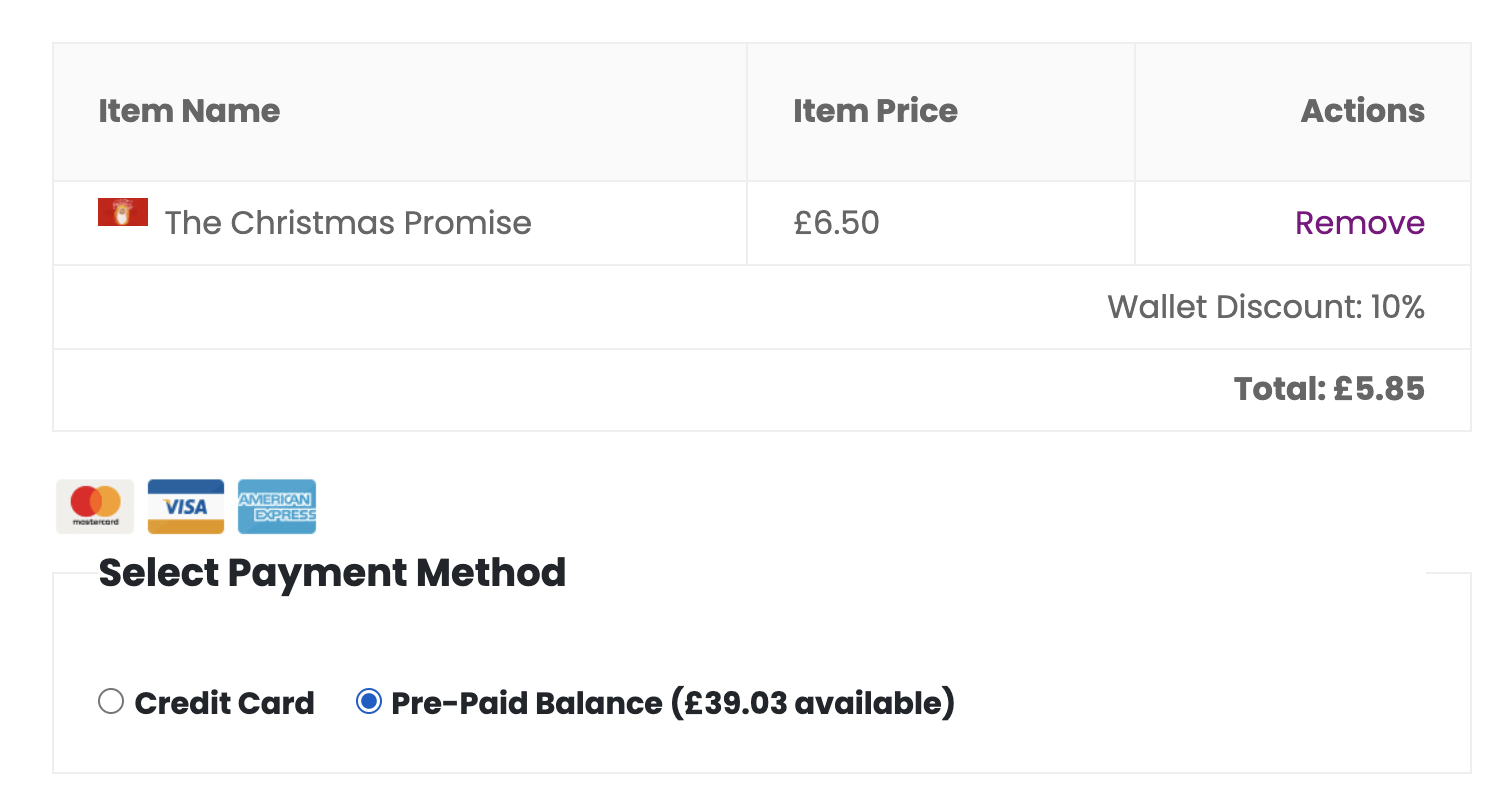
We hope this step-by-step guide is helpful but if you need further assistance, please email: info@gochattervideos.com